Are you looking for tools to check your grammar, edit your citation style or do you need a scholarly literature database? Or maybe you want to become a part of the scientific community? In this blog post, we collected the best 11 software and tools to help you conduct research smoothly and organize your work step by step.
1 Typeset.io

Typeset is claiming to be a smarter alternative to Word and LaTeX. You can import your Word files to get them to fit 100,000+ verified journal formats and follow any citation style you need. Your finished research paper can be downloaded in PDF, Docx, LaTeX file, or even as a Zip file. Typeset also features a plagiarism and grammar check function as well as collaboration features to invite your fellow researchers.
Typeset can be used for free in its basic, limited version; Paid plans with extended functionality for a Researcher are for 8 USD per month.
2 Google Scholar

A Google research tool Google Scholar allows you to search its database for scholarly literature, all at one platform. Anything from research articles to online repositories and websites means exploring related publications, citations, and authors to your benefit, as well as inspiring yourself by keeping up with recent research in your field. You can also create a public author profile to see who’s citing your publications. And Google Scholar is free to use.
3 EndNote

EndNote is a paid tool (132 EUR for students, 276 for regular full license) – but highly effective when writing research publications regularly. Easy collab, insert in-text citations while creating a bibliography at the same time, find related PDFs for you, match the paper with relevant journals with the Manuscript Matcher function, and keep your research ‘on the cloud’ to access it anytime, anywhere.
4 Evernote

Every researcher needs to be taking notes – and what better tool for notetaking than Evernote? Write down ideas, notes, lists, links; organize those with separate tags and folders, all auto-synced on all your devices.
Another useful part of Evernote would be its Chrome browser extension – the Evernote web clipper allowing you to save articles from the Internet to cite or get back to.
Evernote can be used for free (limited, though); paid plans start from 3.99 USD per month.
5 Grammarly

Grammarly is a must-have for all that are not 100% excellent in their grammar. And why should you concentrate so hard on how you write instead of what to write? Write to be spell-checked – and it’s free! If you don’t need extras like the plagiarism check or the tone detector, that is – those come included only with the Pro versions.
Pro tip if wanting the Pro version: register for a free account and wait a few days to get a promotional code to get the Grammarly Pro half the price = around 60 USD for a year.
6 Trello
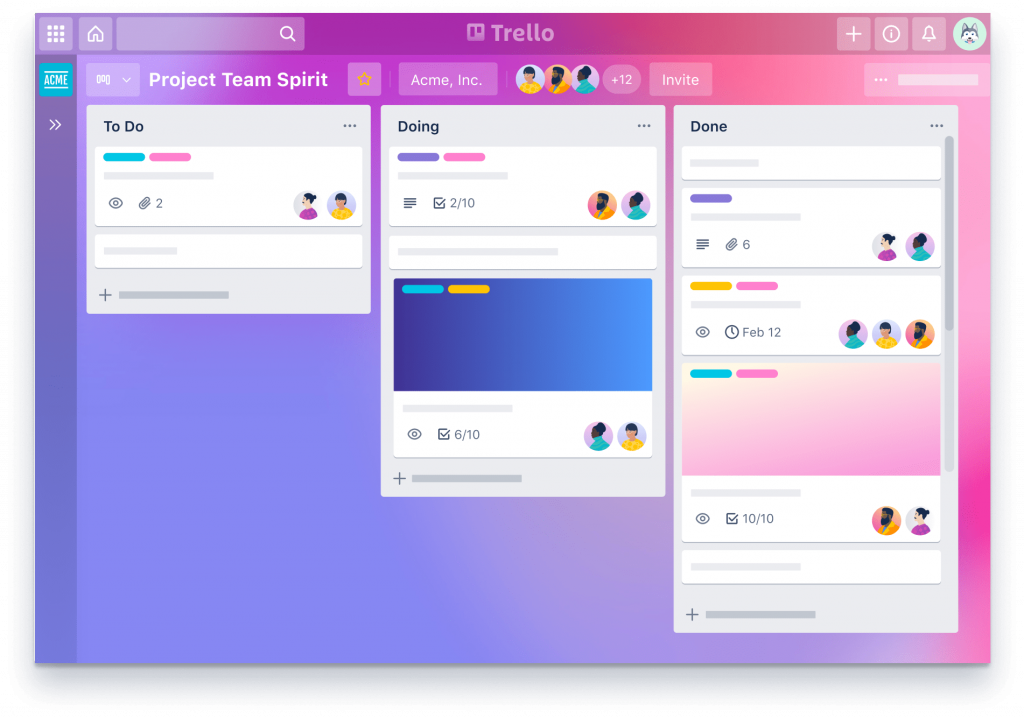
For individual or small team purposes, Trello as a free organizing tool with up to 10 boards, 50 automated commands per month, and assignee and due dates can be incredibly useful. Research is one hell of an achievement, so a tool making the logistics of organizing everything easier is always highly appreciated.
You can also go for the extended paid versions (from 10 USD per month), but to write a research paper, the free plan should be just enough.
7 ResearchGate

ResearchGate is a free-to-enter, registration-needing platform for discovering up-to-date scientific knowledge, being connected to the community of academics. Access over 135 million publication pages, visit topic pages, or simply ask/answer questions, social-media style, possibly finding collaborators. In a word, ResearchGate is a platform for the social networking of scientists and researchers.
8 Springer

Springer is a global publisher that serves and supports the research community. It has published more than 2,900 journals and 290,000 books covering science, humanities, technical, medical, and other topics. Moreover, EAI submitted publications/papers also get published by Springer.
9 Todoist

To plans steps, tasks, and whole projects, an intuitive, cell-phone-friendly, prioritization-oriented task manager is in place. The workload is not only going to be clean and clear but also shareable with co-authors. Tasks can even be delegated, and productivity is even measured graphically. Similar to Trello, you can even create boards.
As Todoist says, “Life shouldn’t be chaos.” And nor should be your research. And you can use it in the free version as well as premium ones (starting from 3 USD/month).
10 Scopus

Scopus (owned by Elsevier) is the world’s largest abstract and citation database comprised of peer-reviewed research publications. It comprises over 22,000 titles and 5,000 international publishers to freely browse, look up authors, or use an Author Feedback Wizard for verifying your Scopus Author Profile.
EAI publications and free-to-publish journals are indexed in Scopus as well.
11 Howcanishareit.com
HowCanIShareIt helps you with scholarly sharing thanks to Scholarly Collaboration Networks (SCNs). Finding relevant information & practical tools to ensure your articles can be shared with your colleagues quickly and easily, you can develop and maintain professional relationships, enabling you to share information and ideas, participate in discussions and embark on collaborations. Find out where and how to share your work, or share the paper directly with the community.
Read more: Security and Safety: Trending research articles from our library


